Top Multi-Currency Cold Wallets for Crypto Enthusiasts
In the ever-evolving landscape of cryptocurrencies, security is paramount. As digital assets become increasingly valuable, the need for robust and reliable storage solutions grows exponentially. Hot wallets, which are connected to the internet, offer convenience but are vulnerable to online threats. Cold wallets, on the other hand, provide an offline storage solution, significantly reducing the risk of hacking and theft. This article delves into the realm of multi-currency cold wallets, exploring the leading options available to crypto enthusiasts seeking the ultimate in security and control over their digital assets. We will compare these wallets based on key features, security protocols, supported cryptocurrencies, ease of use, and pricing, enabling you to make an informed decision about which wallet best suits your needs. Investing in a reputable cold wallet is an investment in the long-term security and peace of mind for your cryptocurrency holdings.
Understanding Cold Wallets and Their Importance
A cold wallet, also known as a hardware wallet, is a physical device that stores your private keys offline. These keys are essential for accessing and managing your cryptocurrency holdings. Unlike hot wallets, which are constantly connected to the internet and susceptible to online attacks, cold wallets isolate your private keys from potential threats. This offline storage significantly minimizes the risk of hacking, phishing scams, and malware infections. The importance of cold wallets cannot be overstated, particularly for individuals and institutions holding substantial amounts of cryptocurrency. By storing your private keys offline, you gain complete control over your digital assets and eliminate the reliance on third-party custodians. This self-custody approach empowers you to manage your funds with confidence and safeguard them from potential breaches.
The Benefits of Using a Multi-Currency Cold Wallet
Multi-currency cold wallets offer the distinct advantage of supporting a wide range of cryptocurrencies on a single device. This eliminates the need for multiple wallets and simplifies the management of your diverse crypto portfolio. Instead of juggling various devices or software applications, you can securely store and access all your digital assets from one centralized location. This streamlined approach not only enhances convenience but also reduces the risk of errors and confusion. Furthermore, multi-currency cold wallets often come with advanced features such as coin swapping, portfolio tracking, and integration with decentralized finance (DeFi) platforms. These additional functionalities provide a comprehensive solution for managing and growing your cryptocurrency investments.
Key Features to Consider When Choosing a Cold Wallet
Selecting the right cold wallet requires careful consideration of several key features. Security is, of course, the paramount concern, but other factors such as supported cryptocurrencies, ease of use, and device compatibility also play a crucial role in the overall user experience. Here's a breakdown of the essential features to evaluate:
- Security: Look for wallets with robust security features such as secure elements, PIN protection, passphrase support, and tamper-evident packaging. The secure element is a dedicated hardware chip designed to protect your private keys from unauthorized access. PIN protection adds an extra layer of security, requiring a personal identification number to unlock the device. A passphrase provides an additional level of encryption, further safeguarding your private keys. Tamper-evident packaging ensures that the device has not been compromised during shipping.
- Supported Cryptocurrencies: Ensure that the wallet supports the cryptocurrencies you currently hold or plan to invest in. A comprehensive list of supported coins is typically available on the wallet manufacturer's website. Consider wallets that regularly add support for new cryptocurrencies.
- Ease of Use: The wallet should be intuitive and user-friendly, even for beginners. A clear and concise interface, easy-to-navigate menus, and helpful tutorials can significantly enhance the user experience. Consider wallets with mobile app integration for convenient on-the-go management of your funds.
- Device Compatibility: Check that the wallet is compatible with your computer's operating system (Windows, macOS, Linux) and mobile devices (iOS, Android). Some wallets require specific software or drivers to be installed.
- Backup and Recovery: The wallet should offer a secure and reliable backup and recovery process. Typically, this involves generating a seed phrase, a set of 12 or 24 words that can be used to restore your wallet in case of loss or damage. Store your seed phrase in a safe and secure location, separate from the wallet itself.
- Price: Cold wallets range in price from around $50 to over $200. Consider your budget and the features that are most important to you. While price is a factor, prioritize security and functionality over cost savings.
- Open-Source vs. Closed-Source Firmware: Open-source firmware allows for independent audits and community review, promoting transparency and identifying potential vulnerabilities. Closed-source firmware, on the other hand, may offer enhanced security features but lacks the transparency of open-source code. Consider the trade-offs between these two approaches.
- Display and Button Configuration: A clear display is crucial for verifying transaction details directly on the device. Physical buttons enhance security by requiring manual confirmation of transactions.
Top Multi-Currency Cold Wallets: A Detailed Comparison
Now, let's delve into a detailed comparison of some of the leading multi-currency cold wallets available on the market. We will examine their key features, security protocols, supported cryptocurrencies, ease of use, and pricing.
1. Ledger Nano X
The Ledger Nano X is a popular and well-regarded cold wallet known for its robust security features and wide range of supported cryptocurrencies. It boasts a secure element certified by ANSSI, the French cybersecurity agency, providing a high level of protection against hardware and software attacks. The Ledger Nano X supports over 5,500 cryptocurrencies and tokens, including Bitcoin, Ethereum, Ripple, Litecoin, and many more. It features Bluetooth connectivity, allowing you to manage your funds wirelessly via the Ledger Live mobile app. The device also has a built-in screen for verifying transaction details and two buttons for confirming transactions.
Key Features of Ledger Nano X:
- Secure Element: CC EAL5+ certified secure element.
- Supported Cryptocurrencies: Over 5,500 cryptocurrencies and tokens.
- Connectivity: Bluetooth and USB-C.
- Display: 128 x 64 pixel screen.
- Battery Life: Up to 8 hours of standby time.
- Mobile App Integration: Ledger Live mobile app for iOS and Android.
- Backup and Recovery: 24-word recovery phrase.
Pros of Ledger Nano X:
- Wide range of supported cryptocurrencies.
- Bluetooth connectivity for mobile management.
- Secure element certified by ANSSI.
- User-friendly Ledger Live app.
- Active community and ongoing firmware updates.
Cons of Ledger Nano X:
- Bluetooth connectivity could be a security concern for some users (can be disabled).
- Closed-source firmware.
- Relatively higher price point compared to some competitors.
2. Trezor Model T
The Trezor Model T is another leading cold wallet known for its open-source firmware and touchscreen interface. It offers a high level of security and supports a wide range of cryptocurrencies. The Trezor Model T features a large color touchscreen, making it easy to navigate menus and verify transaction details. It supports over 1,600 cryptocurrencies, including Bitcoin, Ethereum, Ripple, Litecoin, and many more. The device also supports advanced features such as passphrase protection, Shamir backup, and integration with various third-party wallets and services.
Key Features of Trezor Model T:
- Secure Element: Although not a dedicated secure element chip in the same way as Ledger, it uses secure boot process and firmware verification to mitigate risks.
- Supported Cryptocurrencies: Over 1,600 cryptocurrencies.
- Connectivity: USB-C.
- Display: Color touchscreen display.
- Backup and Recovery: 12 or 24-word recovery phrase, Shamir backup.
- Open-Source Firmware: Fully open-source firmware for transparency and security.
Pros of Trezor Model T:
- Open-source firmware for enhanced transparency and security.
- User-friendly touchscreen interface.
- Shamir backup for enhanced recovery options.
- Strong community support and frequent firmware updates.
Cons of Trezor Model T:
- Higher price point compared to some competitors.
- Lacks Bluetooth connectivity.
- Touchscreen can be less responsive than physical buttons for some users.
3. Coldcard Mk3
The Coldcard Mk3 is a highly secure and feature-rich cold wallet designed for advanced users. It emphasizes security and privacy, offering a range of advanced features such as air-gapped operation, microSD card support, and PIN protection. The Coldcard Mk3 is designed to be used offline, minimizing the risk of online attacks. It uses a microSD card to transfer transaction data between the wallet and your computer. The device also features a built-in keypad for entering your PIN and verifying transaction details. The Coldcard Mk3 supports Bitcoin, Ethereum, and other popular cryptocurrencies.
Key Features of Coldcard Mk3:
- Secure Element: Dedicated secure element.
- Supported Cryptocurrencies: Bitcoin, Ethereum, and select other cryptocurrencies.
- Connectivity: MicroSD card.
- Display: OLED display.
- Air-Gapped Operation: Designed for offline use.
- PIN Protection: PIN code protection.
- Backup and Recovery: MicroSD card backup.
Pros of Coldcard Mk3:
- Highly secure air-gapped operation.
- Robust PIN protection.
- MicroSD card support for transaction data transfer.
- Advanced features for experienced users.
Cons of Coldcard Mk3:
- Steeper learning curve for beginners.
- Limited cryptocurrency support compared to other wallets.
- Requires a microSD card for operation.
- Less user-friendly interface compared to Ledger and Trezor.
4. KeepKey
The KeepKey is a hardware wallet known for its simple design and ease of use. It offers a good balance between security and user-friendliness, making it a suitable option for both beginners and experienced crypto users. While not as feature-rich as some other wallets, it provides a solid foundation for secure cryptocurrency storage.
Key Features of KeepKey:
- Security: PIN code protection and passphrase support.
- Supported Cryptocurrencies: Supports a variety of popular cryptocurrencies, including Bitcoin, Ethereum, Litecoin, and Dogecoin.
- Connectivity: USB.
- Display: Large OLED display for easy transaction verification.
- Integration: Integrates with the ShapeShift platform for easy crypto exchange.
- Backup and Recovery: 12-word recovery phrase.
Pros of KeepKey:
- Simple and easy-to-use interface.
- Large display for clear transaction viewing.
- Integration with ShapeShift for seamless crypto exchange.
- Relatively affordable price.
Cons of KeepKey:
- Fewer features compared to Ledger and Trezor.
- Not open-source.
- ShapeShift integration might not be ideal for users who prefer decentralized exchanges.
5. SafePal S1
The SafePal S1 is a fully air-gapped hardware wallet that offers a high level of security and supports a wide range of cryptocurrencies. It is designed to be completely offline, eliminating the risk of online attacks. The SafePal S1 features a built-in camera for scanning QR codes, allowing you to transfer transaction data between the wallet and your computer or mobile device. It also has a color screen for verifying transaction details and a physical keypad for entering your PIN.
Key Features of SafePal S1:
- Secure Element: EAL5+ certified secure element.
- Supported Cryptocurrencies: Supports over 10,000 cryptocurrencies.
- Connectivity: QR code scanning (air-gapped).
- Display: 1.3-inch color screen.
- Camera: Built-in camera for QR code scanning.
- PIN Protection: PIN code protection.
- Backup and Recovery: Mnemonics backup.
Pros of SafePal S1:
- Fully air-gapped operation for maximum security.
- Wide range of supported cryptocurrencies.
- Built-in camera for convenient QR code scanning.
- Affordable price.
Cons of SafePal S1:
- Requires a mobile app for operation.
- Relatively small screen compared to other wallets.
- QR code scanning can be cumbersome for some users.
Comparison Table
| Feature | Ledger Nano X | Trezor Model T | Coldcard Mk3 | KeepKey | SafePal S1 |
|---|---|---|---|---|---|
| Security | CC EAL5+ Secure Element | Secure Boot & Firmware Verification | Dedicated Secure Element | PIN Code & Passphrase | EAL5+ Secure Element |
| Supported Cryptocurrencies | 5,500+ | 1,600+ | Bitcoin, Ethereum, Select Others | Many Popular Coins | 10,000+ |
| Connectivity | Bluetooth & USB-C | USB-C | MicroSD Card | USB | QR Code (Air-Gapped) |
| Display | 128 x 64 px | Color Touchscreen | OLED | Large OLED | 1.3" Color Screen |
| Ease of Use | User-Friendly App | Touchscreen Interface | Advanced Users | Simple Interface | Requires Mobile App |
| Price (USD - Approximate) | ~$149 | ~$219 | ~$149 | ~$49 | ~$49 |
| Open-Source | No | Yes | Partially | No | No |
Security Best Practices for Cold Wallets
While cold wallets offer a high level of security, it's crucial to follow best practices to maximize their effectiveness. Here are some essential tips:
- Store your seed phrase securely: This is the most important step. Never store your seed phrase online or on a computer. Write it down on paper and store it in a safe and secure location, such as a safe deposit box or a fireproof safe. Consider splitting the seed phrase into multiple parts and storing them in different locations.
- Use a strong PIN: Choose a strong and unique PIN that is difficult to guess. Avoid using common PINs like "1234" or "0000."
- Enable passphrase protection: A passphrase adds an extra layer of encryption to your wallet, making it even more difficult for attackers to access your funds.
- Keep your wallet firmware up to date: Wallet manufacturers regularly release firmware updates to address security vulnerabilities. Install these updates promptly to protect your wallet from potential threats.
- Verify transaction details on the device: Always verify transaction details on the wallet's screen before confirming the transaction. This helps prevent man-in-the-middle attacks.
- Purchase your wallet directly from the manufacturer: Avoid buying wallets from third-party sellers, as they may have been tampered with.
- Inspect the packaging for signs of tampering: Before using a new wallet, carefully inspect the packaging for any signs of tampering. If the packaging appears to be damaged or altered, contact the manufacturer.
- Consider using a dedicated computer for managing your wallet: This computer should be used exclusively for cryptocurrency-related activities and should not be used for browsing the internet or opening suspicious emails.
- Be wary of phishing scams: Never click on links or open attachments from unknown sources. Phishing scams are a common way for attackers to steal your private keys.
- Test your recovery process: Periodically test your wallet recovery process to ensure that you can successfully restore your wallet from your seed phrase. This will give you peace of mind in case of loss or damage to your wallet.
The Future of Cold Wallets
The future of cold wallets is likely to see continued advancements in security, usability, and functionality. We can expect to see:
- Enhanced Security Features: Further improvements in secure element technology, biometric authentication, and multi-signature support.
- Improved Usability: More intuitive interfaces, seamless mobile integration, and simplified transaction processes.
- Expanded Cryptocurrency Support: Support for a wider range of cryptocurrencies, including emerging altcoins and DeFi tokens.
- Integration with DeFi Platforms: Seamless integration with decentralized finance (DeFi) platforms, allowing users to participate in staking, lending, and borrowing activities directly from their cold wallets.
- Increased Adoption: Wider adoption of cold wallets by both individual investors and institutional players as the cryptocurrency market matures.
- Hardware Security Modules (HSMs): Increased use of Hardware Security Modules (HSMs) for institutional-grade security. HSMs are dedicated hardware devices designed to securely store and manage cryptographic keys.
Conclusion
Choosing the right multi-currency cold wallet is a crucial decision for any cryptocurrency enthusiast seeking to protect their digital assets. Each wallet offers a unique set of features, security protocols, and trade-offs. The Ledger Nano X stands out for its wide range of supported cryptocurrencies and user-friendly Ledger Live app, while the Trezor Model T offers enhanced transparency with its open-source firmware. The Coldcard Mk3 provides maximum security with its air-gapped operation, but it comes with a steeper learning curve. KeepKey offers simplicity and affordability, while SafePal S1 provides an air-gapped solution at a competitive price. Ultimately, the best wallet for you will depend on your individual needs, risk tolerance, and technical expertise. Regardless of which wallet you choose, remember to follow security best practices to protect your private keys and safeguard your cryptocurrency holdings. Prioritize security, understand the features, and choose a wallet that aligns with your comfort level and investment strategy. Investing the time to research and select the right cold wallet is an investment in the long-term security and peace of mind for your cryptocurrency journey.
Frequently Asked Questions (FAQ)
- What is a cold wallet?
- A cold wallet is a hardware device that stores your private keys offline, providing a high level of security for your cryptocurrencies.
- What are the benefits of using a cold wallet?
- Cold wallets offer enhanced security compared to hot wallets, as they are not constantly connected to the internet and are less vulnerable to hacking and theft.
- What cryptocurrencies do cold wallets support?
- The range of supported cryptocurrencies varies depending on the specific cold wallet. Some wallets support thousands of cryptocurrencies, while others support only a limited number of popular coins.
- How do I back up my cold wallet?
- Cold wallets typically use a seed phrase, a set of 12 or 24 words, to back up your wallet. Store your seed phrase in a safe and secure location, separate from the wallet itself.
- What happens if I lose my cold wallet?
- If you lose your cold wallet, you can restore your funds using your seed phrase. Simply enter your seed phrase into a new cold wallet, and your funds will be recovered.
- Are cold wallets difficult to use?
- Some cold wallets are more user-friendly than others. Consider your technical expertise when choosing a cold wallet. The Ledger Nano X and Trezor Model T are generally considered to be user-friendly, while the Coldcard Mk3 is designed for more advanced users.
- How much do cold wallets cost?
- Cold wallets range in price from around $50 to over $200. Consider your budget and the features that are most important to you when choosing a cold wallet.
- Can I use a cold wallet with my mobile phone?
- Some cold wallets, such as the Ledger Nano X, offer Bluetooth connectivity and can be used with a mobile app. Other cold wallets, such as the Coldcard Mk3, are designed for offline use and require a microSD card to transfer transaction data.
- What is the difference between open-source and closed-source firmware?
- Open-source firmware allows for independent audits and community review, promoting transparency and identifying potential vulnerabilities. Closed-source firmware may offer enhanced security features but lacks the transparency of open-source code. The Trezor Model T uses open-source firmware, while the Ledger Nano X uses closed-source firmware.
- Is Bluetooth connectivity on a cold wallet a security risk?
- Bluetooth connectivity can be a potential security risk, as it could be exploited by attackers. However, wallet manufacturers typically implement security measures to mitigate this risk. The Ledger Nano X allows you to disable Bluetooth connectivity if you are concerned about security.
- What is a passphrase and how does it enhance security?
- A passphrase is an additional word or phrase added to your seed phrase, providing an extra layer of encryption and significantly enhancing security. It makes it much harder for someone to access your funds, even if they obtain your seed phrase.
- How often should I update my cold wallet's firmware?
- You should update your cold wallet's firmware as soon as new updates are released. These updates often include security patches that protect your wallet from potential vulnerabilities.
- Where should I buy my cold wallet?
- Always purchase your cold wallet directly from the manufacturer's official website or authorized retailers. Avoid buying from third-party sellers on platforms like eBay or Amazon, as these may be tampered with.
- What is an air-gapped cold wallet and how does it work?
- An air-gapped cold wallet is a hardware wallet that is designed to be completely offline, eliminating the risk of online attacks. Transaction data is transferred using methods like QR codes or microSD cards, rather than direct internet connections.
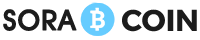
No comments